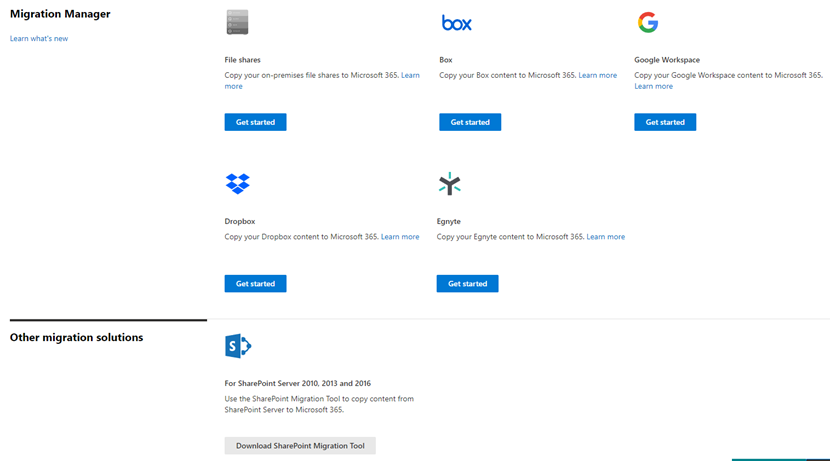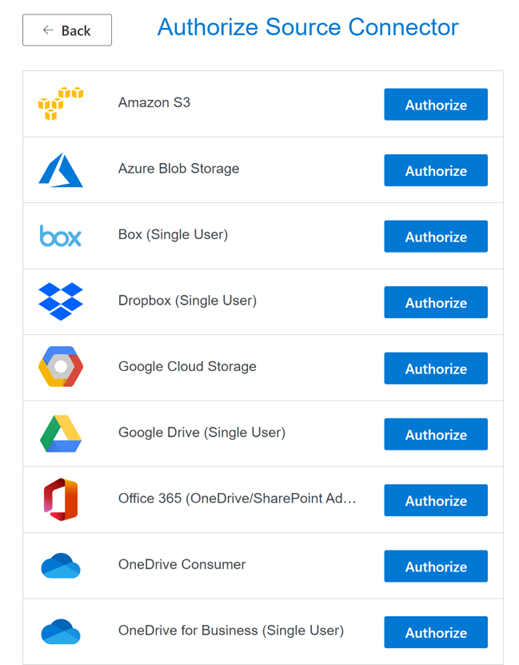With the advancements in content management tools and technologies, the way we view, store, and manage content changes day by day. Content migrations are important for moving existing content from legacy systems to modern solutions. In this regard, Microsoft SharePoint Online is the foremost content management and collaboration platform, enabling organizations to effortlessly view and manage digital content across diverse platforms and devices.
In part one of this blog, we discussed different types of content migration for SharePoint. In this, part two, we will discuss the tools that can help ensure a smooth, efficient, and successful content migration for SharePoint.
SharePoint Migration Tools
Many tools are available to organizations for content migration from one system to another. In this blog, we are covering the tools provided by Microsoft for SharePoint migration and a few 3rd party tools that we recommend,
- SharePoint Migration Tool
- SharePoint Migration Manager
- Mover.IO
- 3rd Party Tools
SharePoint Migration Tool
SharePoint Migration Tool (SPMT) is a free migration tool available with all Microsoft 365 subscriptions and helps to migrate content from on-premises SharePoint sites to SharePoint Online, Microsoft OneDrive and Microsoft Teams from Microsoft SharePoint 2010 through SharePoint 2016 Server and Foundation versions.
The migration process is a very simple three-step process
- Install SPMT
- Create Migration Tasks
- Monitor and Report
(Note: SharePoint Foundation versions are only available for 2010 and 2013 versions)
You can find more details at SharePoint Migration Tool for SharePoint and OneDrive – Migrate to Microsoft 365 | Microsoft Learn
SharePoint Migration Manager
SharePoint Migration Manager allows you to document migrations from file shares, Box, Google Workspace, Dropbox, and Egnyte. It is free and available with your Microsoft 365 for Business subscription and can be found in the SharePoint Admin Center.
Previously, it was only used for document migrations from file shares and SharePoint on-premise sites, but it now supports 3rd party content solutions as well. Additionally, the tool’s setup process is straightforward as it only requires the configuration of Migration Manager Agents and the creation of migration tasks.
You can find more details regarding SharePoint Migration Manager at Migrate your files to Microsoft 365 with Migration Manager – Migrate to Microsoft 365 | Microsoft Learn.https://docs.microsoft.com/en-us/sharepointmigration/mm-get-started
Mover.IO
Mover.io is a cloud file migration service that specializes in migrating data from cloud storage services such as Dropbox, Google Drive, OneDrive, Box, and many others to SharePoint online and OneDrive. It’s available with your Microsoft 365 for Business subscription. Login with your organization’s Microsoft 365 account to Mover.IO and you will find a list of different content solutions including OneDrive and Office 365.. You will need to configure the connections with required security configurations for content migration. (Ref: Managed migration guide for use with Mover – Migrate to Microsoft 365 | Microsoft Learn)
You can start the migrations one by one or can upload a CSV file with the source and destination path and use that to start the migration jobs. You can also use Mover.IO to view existing content details for the migration source. Mover.IO is mostly used for content migration for OneDrive for Business. In the past, Box, Dropbox, and Google Drive content could only be migrated using Mover.IO, but now you can use SharePoint Migration Manager for these migrations.
Businesses or individuals with EDU plans who wish to migrate their data from Google Drive, Dropbox, Box, or Egnyte to Microsoft 365 should note that the Mover web app will no longer be available for this purpose in the near future. As an alternative, we recommend using Migration Manager for your data migration needs going forward. Learn more about Mover.io retirement timelinehttps://learn.microsoft.com/en-us/sharepointmigration/migrate-to-sharepoint-online
3rd Party Tools
- When discussing SharePoint migrations, we cannot underestimate the importance of third-party migration tools. Tools that can simplify the process for many organizations by facilitating smooth and efficient migrations from legacy content sources with intricate content structures.Although these tools can be efficient, their licensing costs must be taken into account, particularly for large and complex migrations where they can provide significant value. While there are numerous tools available in the market, we recommend the ones we list here, which have been available for over a decade.DocAve/Fly Migration (AvePoint)
- ShareGate Desktop
- Metalogix Migration Manager (Quest)
- Dell Migration Suite for SharePoint
Each of these 3rd party migration tools have unique features that distinguish them from others, and all provide a variety of reports which can help investigate the existing content sources and help fix issues that may occur during migrations.
Olive + Goose can help
At Olive + Goose, we can help you with your content migrations and analysis of existing content sources. We can assist you with the best available approaches and tools for your SharePoint content migration.
Olive + Goose has a team dedicated to working on SharePoint, who have expertise in Information Architecture Design, SharePoint Farm design, workflows implementation, custom development, as well as migrations.
Email [email protected], or your Account Executive for more information.