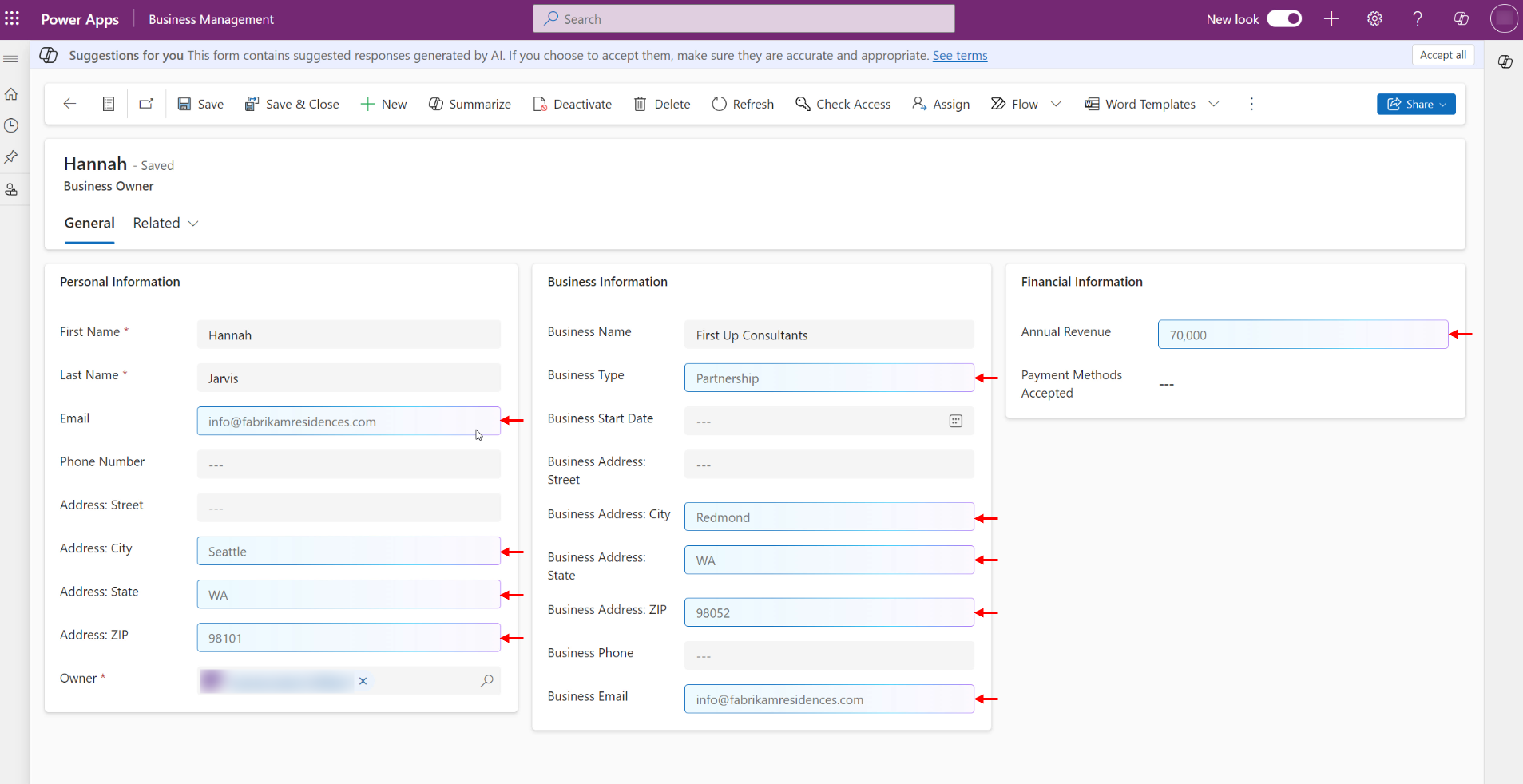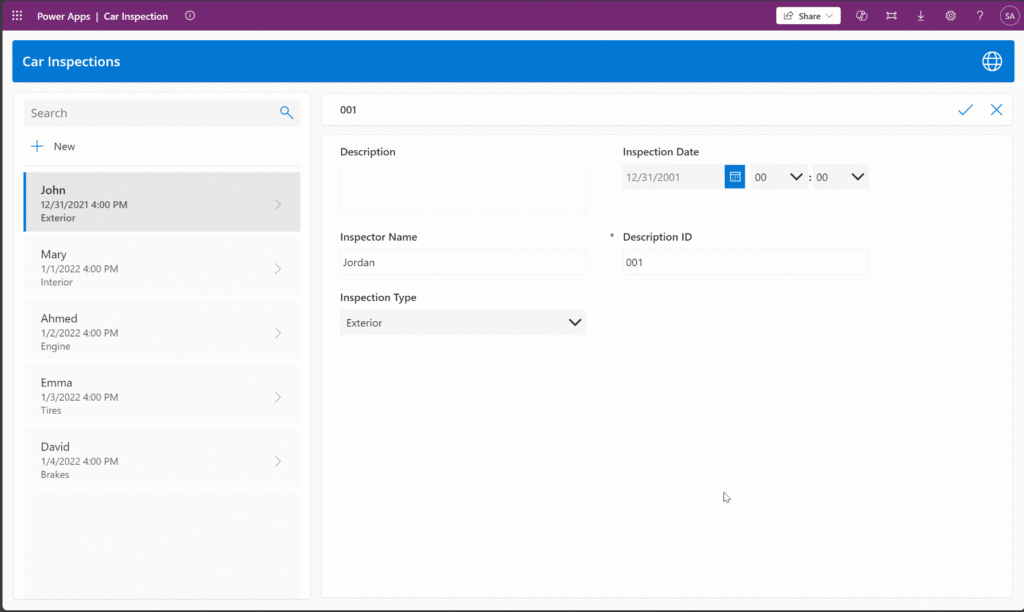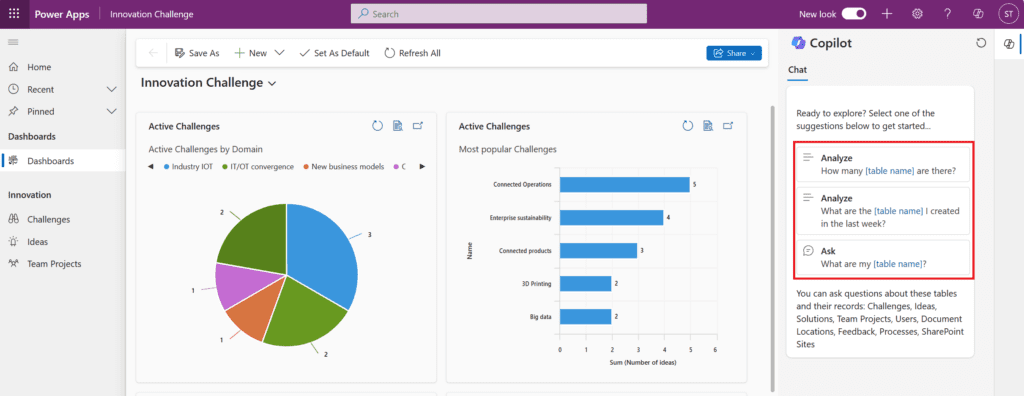What is Power Apps?
Power Apps is a platform that enables users to create and customize applications without coding, empowering them to solve business problems and improve workflows. However, app development can still be a challenging and time-consuming process, especially for those who are new to the platform or have limited technical skills. This is where Microsoft Copilot steps in.
What is Microsoft Copilot?
Microsoft Copilot is an AI-driven tool that leverages Large Language Models (LLMs) to transform natural language queries into actionable results. It is integrated with various Microsoft applications, such as Word, Outlook, PowerPoint, Excel, and Power Apps, to help users search for information, generate text, emails, images, and even complex documents and formulas. In this blog post, we will focus on how Copilot is revolutionizing Power Apps development by simplifying the app creation process and enhancing the user experience.
If you are an app maker, the How Copilot Simplifies App Creation section is for you, detailing how you can enhance your efficiency and productivity during the development process. If you are an end user, this post is still relevant for you, showcasing how contextual assistance while using the app will save you time, and also increase the quality of your input.
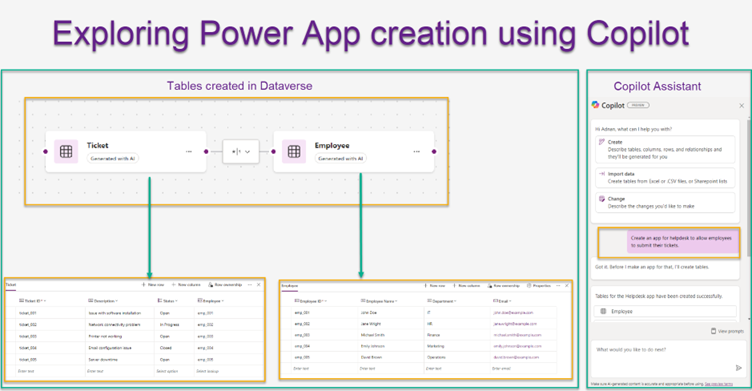
How Copilot Simplifies App Creation
Copilot acts as an AI companion that guides you through the app creation process, from data importation to app screen design and publishing. You can share prompts with Copilot, such as “Create an app for helpdesk to allow employees to submit their tickets”, and it will create the app and generate suggestions based on user data and preferences.
Copilot can generate relational tables in Dataverse that users can customize and integrate with their apps allowing you to pick from various screen templates and layouts to tailor the app screens to your needs. Once all changes are made, you can publish and share your apps.
How Copilot Enhances User Experience
Copilot not only simplifies app development, but also improves the app experience for you as an end user. Copilot provides in-context assistance and chat-based data insights throughout the app, helping you interact with the app more efficiently and effectively. For example, Copilot can assist in filling out forms by generating suggestions based on user patterns and previous inputs, saving time and improving input quality. Copilot can also help you draft longer text inputs by providing contextual help and improving writing clarity.
Form Fill Assistance
One of the most common tasks in work apps is filling out forms, which can be lengthy and time-consuming. Copilot simplifies the process of filling out forms by generating suggestions based on previous inputs and patterns. This feature reduces the time and effort required to complete forms, especially those that are lengthy or complex. Check Form fill assistance for more detail.
Drafting Text Input
For apps requiring longer text inputs, Copilot assists you by drafting text. This feature is particularly useful for writing long explanations for service usage, describing customer problems, or writing detailed notes. It improves writing clarity and saves time by providing contextual help. The draft copilot assistance automatically shows up for multiline or rich text inputs in canvas apps. This feature still in preview;check draft with Copilot for more details.
Insights with Copilot Chat
Copilot offers chat-based insights, allowing you to interact with app data through natural language queries. This feature enables users to gain insights, such as checking the status of submitted tickets or total number of pending tickets and their resolving frequency, without needing to navigate to data sources or perform manual searches and queries to generate reports. Check Copilot chat for more details
Benefits of Copilot for End Users
Copilot brings several benefits for end users, such as:
- Time Efficiency: By automating form filling and text drafting, Copilot significantly reduces the time users spend on these tasks.
- Improved Input Quality: Copilot’s suggestions for form filling and text drafting enhance the quality of user inputs, leading to more accurate and relevant data submission.
- Enhanced Data Interaction: The insights feature transforms how users interact with app data, making it easier to extract meaningful information through simple queries.
This detailed overview highlights how Copilot for end users is transforming the Power Apps experience by making apps more user-friendly, efficient, and intelligent.
How Copilot Ensures Security and Trust
Copilot is designed with privacy and security in mind, ensuring that data processing is confined within the organization and does not access data outside of it. Copilot adheres to Microsoft’s enterprise-grade security, compliance, and privacy standards, as well as Microsoft’s commitment to creating responsible AI. Microsoft follows principles of fairness, reliability, safety, privacy, security, inclusiveness, transparency, and accountability, ensuring that Copilot aligns with these core values and respects user rights and choices.
Microsoft Copilot is a game-changer for Power Apps development, as it streamlines the app creation process and enhances the user experience. Copilot is an AI companion that helps you create and customize apps with ease, providing suggestions, feedback, and assistance throughout the process. Copilot also improves the app interaction and efficiency for end users, providing in-context assistance and chat-based data insights within the app. Copilot operates with a focus on privacy and security, ensuring that data remains within the organization and aligns with Microsoft’s responsible AI principles. Copilot is revolutionizing the way we interact with apps, promising a future where app development is more accessible, efficient, and user-centric.
Olive + Goose can help
As a Microsoft Partner, Olive + Goose has a dedicated team of experts on Power Platform, who can help you leverage the full potential of Copilot and other Power Apps features. Whether you need assistance with app development, customization, integration, or migration, we have the skills and experience to deliver solutions that meet your needs and expectations. We can also provide training and support for end users, ensuring that they can make the most of Copilot’s capabilities and benefits. If you are interested in learning more about how Copilot can transform your Power Apps experience, or how Olive + Goose can help you with your Power Platform projects, please contact us at [email protected].